
For many, enjoying a good game has become almost a religious experience, but nothing is 100% complete unless you have a gaming setup that lets you play comfortably.
If you want to go all out from scratch, then don't worry, we'll show you what you should keep in mind. From gaming keyboards, gaming mouse pads, gaming headsets and gaming mice, through to how to decorate your own gaming setup in the style of the world's best gamers.
First things first. Where will your gaming station be located? Well, the first thing to do is to find a room that fits the bill. It could be your bedroom, or you can create your own gaming office.
We recommend finding a place with good ventilation, natural light, and close to electrical outlets. Ventilation is important, as PCs tend to overheat in tight spaces, which is a big no-no when it comes to problem-free gaming. If the room has windows, watch out for reflections on the monitor. Try to position the screen with your back to the natural light source. Finally, we recommend using quality power strips to protect your equipment from power surges.
Everybody knows there are so-called "gaming chairs". These have the specifications required of a gaming-focused desk chair, but, alternatively, an ergonomic desk chair will also help with lumbar adjustment and be more comfortable.
This is where the good stuff starts. Peripherals. The tools that will transform you from noob to pro, because in competitive games the difference lies in the gaming peripherals:
We recommend keyboards with mechanical technology. If there is one word for mechanical keyboards, then that word is sensory. Despite being known for their loudness, mechanical keyboards have a number of advantages that make them the best choice for gamers who play intensively.
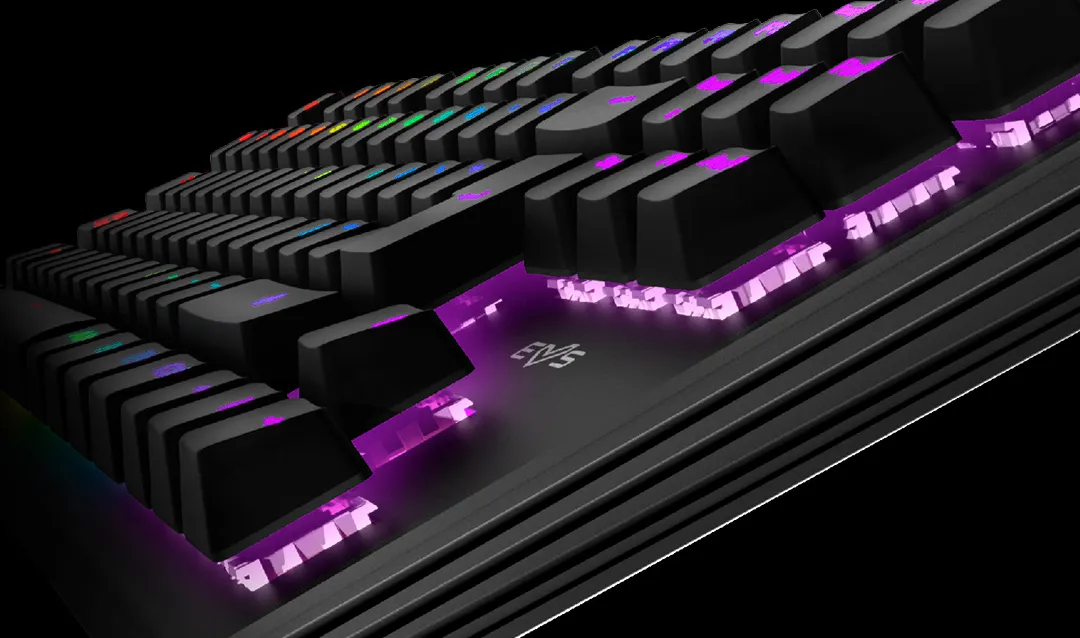
Not just any type of mouse will do here. A gaming mouse offers a range of interesting competitive advantages for anybody who spends hours in front of a screen.

DPI refers to the maximum pointer movement on the screen in relation to the movement of our hand. In short, the higher the DPI, the less we have to move the mouse in order to shift the cursor around the screen.
As a general rule, a gaming mouse pad should not be less than 20 cm wide and 15 cm high, regardless of whether we play at 8000 or 16000 CPI: it is simple vertical and horizontal positioning.

Don't let the lights fool you, the most important thing is sound quality. We recommend looking for a gaming headset designed to offer a stable balance between sound experience and comfort. Gaming headsets have a faster response to ensure game and gamer are perfectly synced.
Communication is a must, which is why gaming headsets include omnidirectional microphones for free-flowing conversation with other gamers. Moreover, these accessories for gamers are designed to play comfortably for long periods. In our case, the ESG 2 Laser model has an extendable headband, while the ESG 5 Shock gaming headset features breathable ear pads.

Plus, the ESG 5 Shock with LED headset features an omnidirectional microphone, and is our vibrating gaming headset. The ESG 2 Laser is the recommended gaming headset if you are looking to play non-stop on your console or PC. Finally, the most affordable gaming headset is the ESG 1 Dual Driver, which is ready to play the best smartphone or handheld console games on the go.
As a final touch for your gaming setup, it's time to add some decoration. Tip: less is more. Decoration using attractive prints or minimalist illustrations is a good option. Don't overload the wall with too many elements. It's better to have just a few but significant ones. Use a single object to ensure it doesn't take up too much space and look cluttered.
LED lights are a good option if you want to add colour. Try to stick to a single tone, the same as the PC and peripherals (if these are illuminated), looking to match the atmosphere you are after. A small plant such as a cactus or succulent is a good choice for a natural touch.
Are you looking to revamp your existing setup, or do you want to start building one from scratch? Visit our ES Gaming area to discover the best value gaming peripherals.
If you want to go all out from scratch, then don't worry, we'll show you what you should keep in mind. From gaming keyboards, gaming mouse pads, gaming headsets and gaming mice, through to how to decorate your own gaming setup in the style of the world's best gamers.
Where to place your gaming setup?
First things first. Where will your gaming station be located? Well, the first thing to do is to find a room that fits the bill. It could be your bedroom, or you can create your own gaming office.
We recommend finding a place with good ventilation, natural light, and close to electrical outlets. Ventilation is important, as PCs tend to overheat in tight spaces, which is a big no-no when it comes to problem-free gaming. If the room has windows, watch out for reflections on the monitor. Try to position the screen with your back to the natural light source. Finally, we recommend using quality power strips to protect your equipment from power surges.
The gaming chair
While it might seem paradoxical, sitting is in fact tiring, which is why we should look for a chair that allows us to get through long gaming sessions.
Gaming peripherals
This is where the good stuff starts. Peripherals. The tools that will transform you from noob to pro, because in competitive games the difference lies in the gaming peripherals:
Gaming keyboards
We recommend keyboards with mechanical technology. If there is one word for mechanical keyboards, then that word is sensory. Despite being known for their loudness, mechanical keyboards have a number of advantages that make them the best choice for gamers who play intensively.
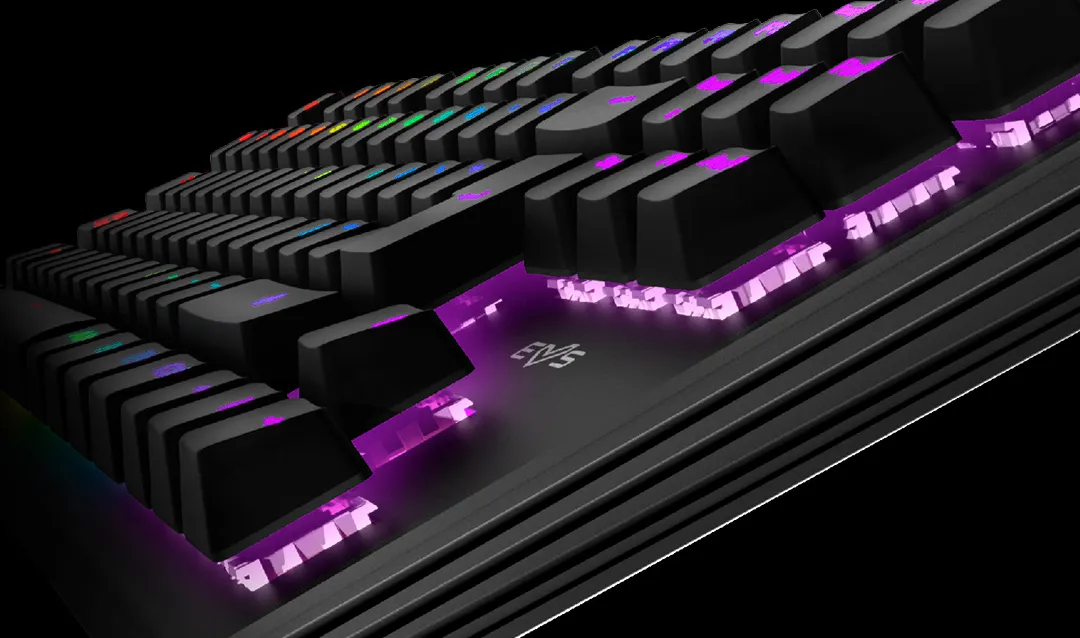
When you press a key on a mechanical keyboard, you feel it and receive clear feedback, as these keyboards are the most sensitive and offer the highest precision when pressing the keys. They are superior in durability, and any faulty keys can be replaced. They also allow you to press several keys at the same time, something which is very common when gaming.
Gaming mice
Not just any type of mouse will do here. A gaming mouse offers a range of interesting competitive advantages for anybody who spends hours in front of a screen.

There are 3 key points to consider when choosing a gaming mouse. The first thing is that it should be ergonomic for your hand, and secondly it should be wired, as this allows much greater data transfer without any interference. Thirdly, it should have a high DPI range.
DPI refers to the maximum pointer movement on the screen in relation to the movement of our hand. In short, the higher the DPI, the less we have to move the mouse in order to shift the cursor around the screen.
Gaming mouse pad
As a general rule, a gaming mouse pad should not be less than 20 cm wide and 15 cm high, regardless of whether we play at 8000 or 16000 CPI: it is simple vertical and horizontal positioning.

Another advantage of using a mouse pad rather than placing the mouse directly on the table is comfort. Mouse pads have a certain thickness and provide a cushioned surface to rest the wrist of the hand, making it more comfortable to use the mouse for long periods.
Gaming headsets
Don't let the lights fool you, the most important thing is sound quality. We recommend looking for a gaming headset designed to offer a stable balance between sound experience and comfort. Gaming headsets have a faster response to ensure game and gamer are perfectly synced.
Communication is a must, which is why gaming headsets include omnidirectional microphones for free-flowing conversation with other gamers. Moreover, these accessories for gamers are designed to play comfortably for long periods. In our case, the ESG 2 Laser model has an extendable headband, while the ESG 5 Shock gaming headset features breathable ear pads.

Plus, the ESG 5 Shock with LED headset features an omnidirectional microphone, and is our vibrating gaming headset. The ESG 2 Laser is the recommended gaming headset if you are looking to play non-stop on your console or PC. Finally, the most affordable gaming headset is the ESG 1 Dual Driver, which is ready to play the best smartphone or handheld console games on the go.
Gaming decoration
As a final touch for your gaming setup, it's time to add some decoration. Tip: less is more. Decoration using attractive prints or minimalist illustrations is a good option. Don't overload the wall with too many elements. It's better to have just a few but significant ones. Use a single object to ensure it doesn't take up too much space and look cluttered.
LED lights are a good option if you want to add colour. Try to stick to a single tone, the same as the PC and peripherals (if these are illuminated), looking to match the atmosphere you are after. A small plant such as a cactus or succulent is a good choice for a natural touch.
Are you looking to revamp your existing setup, or do you want to start building one from scratch? Visit our ES Gaming area to discover the best value gaming peripherals.


