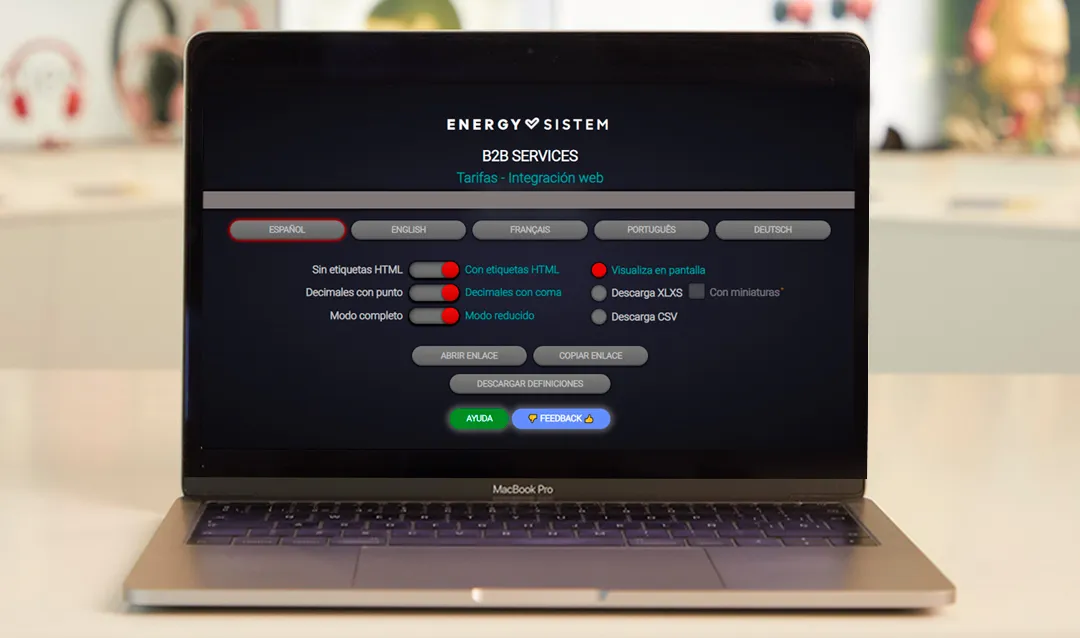
To streamline purchase management for our professional customers, Energy Sistem presents the new pricing tool to quickly, straightforwardly and intuitively check and download prices and full information on our brand’s products.
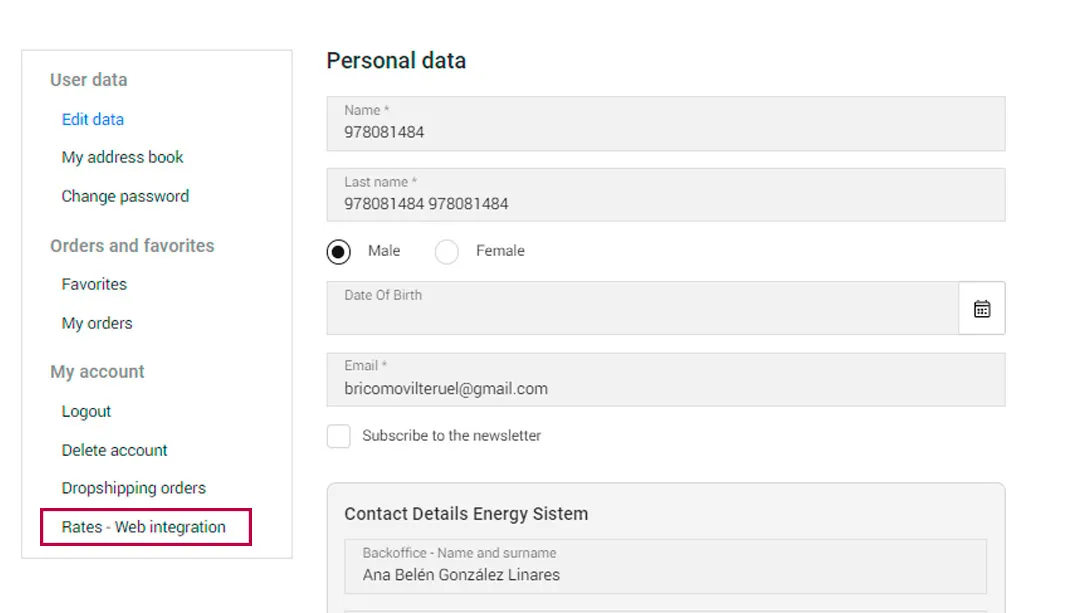
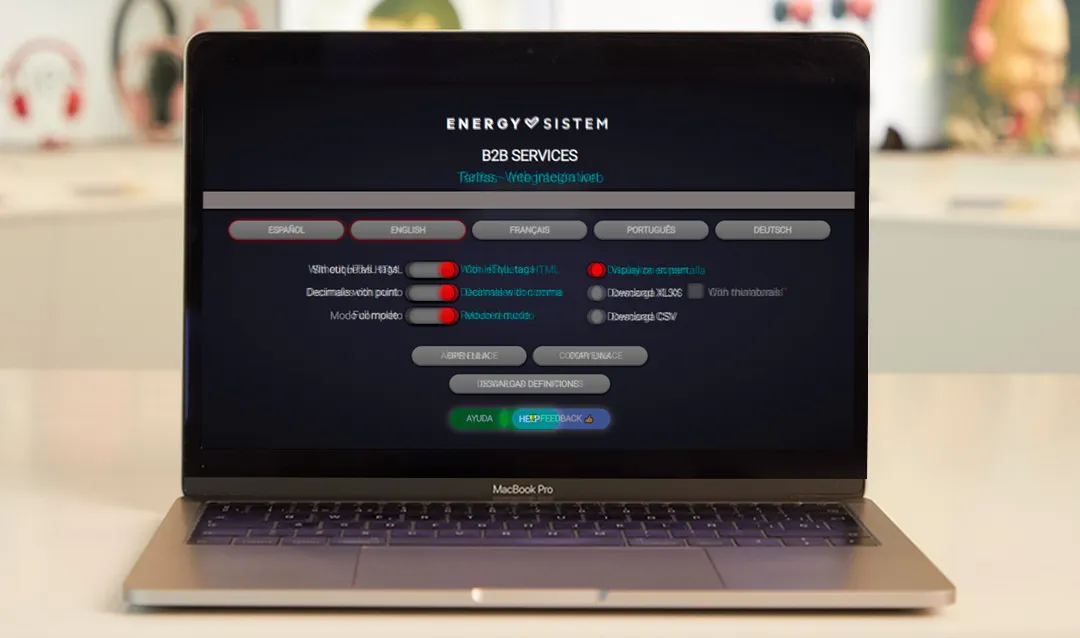
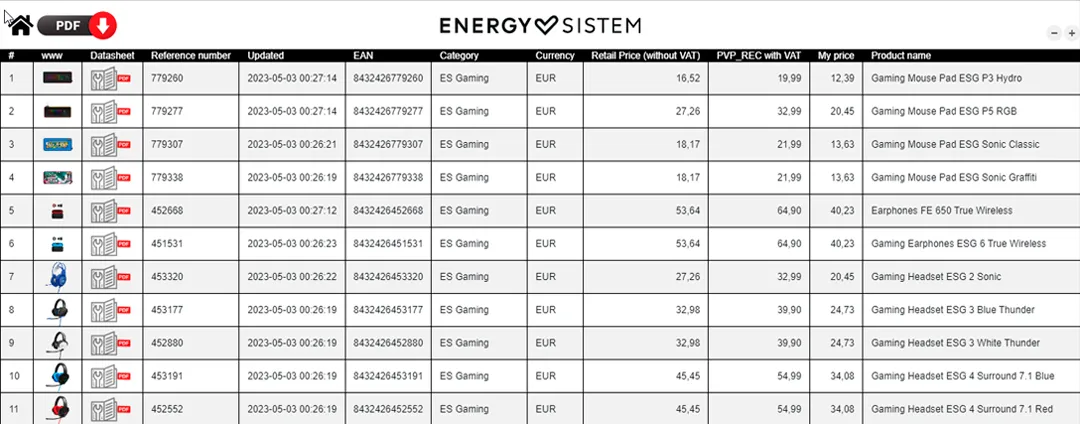
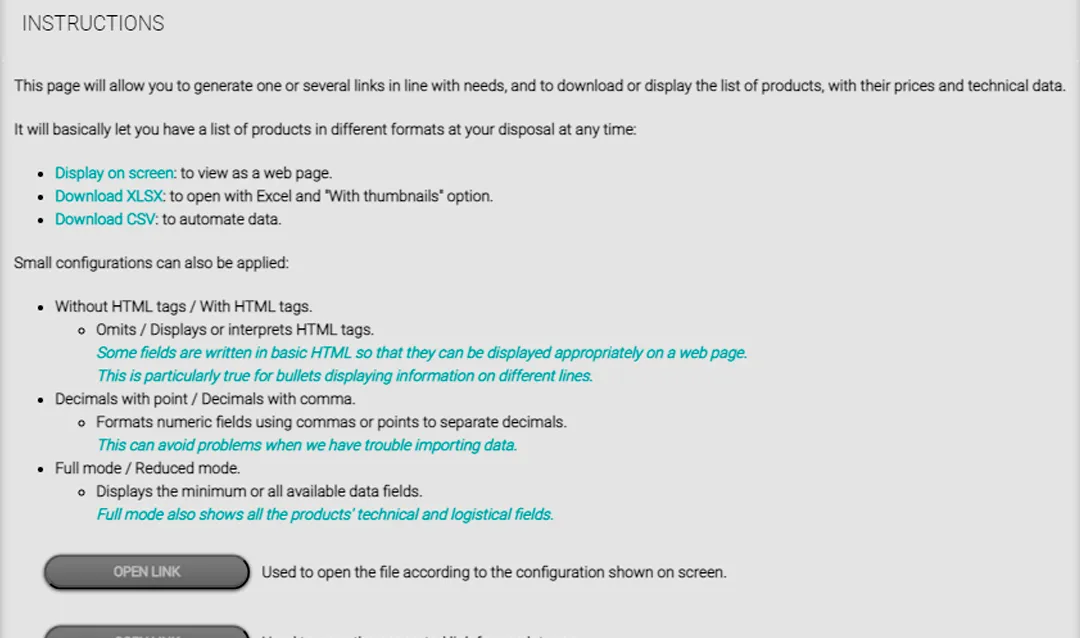
The new pricing tool is available in Spanish, English, French, Portuguese and German. Here’s how to access and use it.
How can I access the new pricing tool?
Accessing the pricing tool is very easy, just follow these simple steps:
1- Go to our website www.energysistem.com
2- Log in and go to ’My account’.
3- Click on ’Rates - Web Integration’.
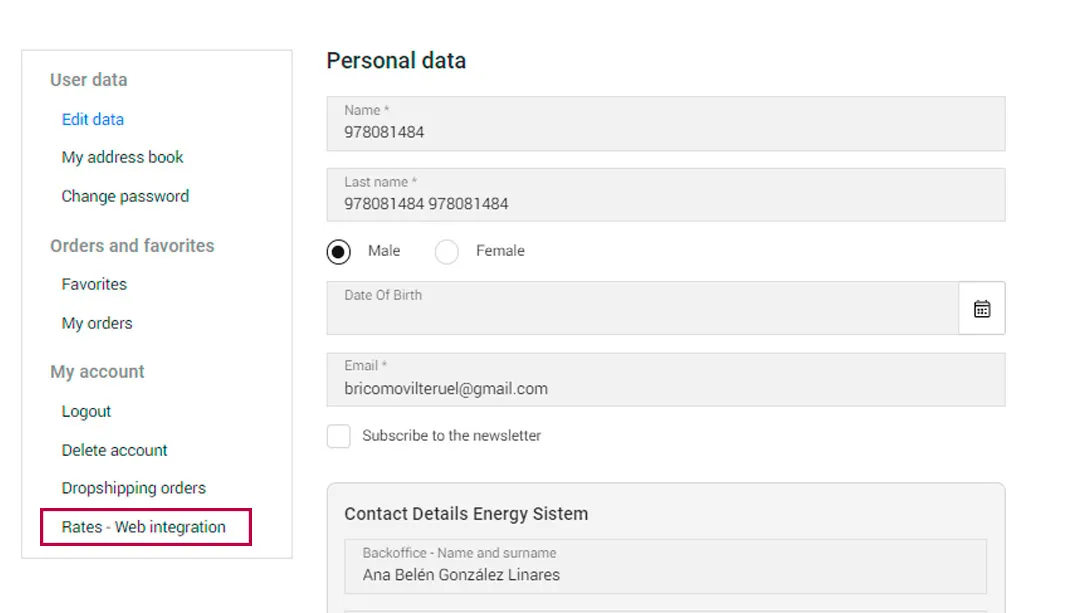
From here you will be taken directly to the tool and shown this page, where you can choose the language and how you want to view the data:
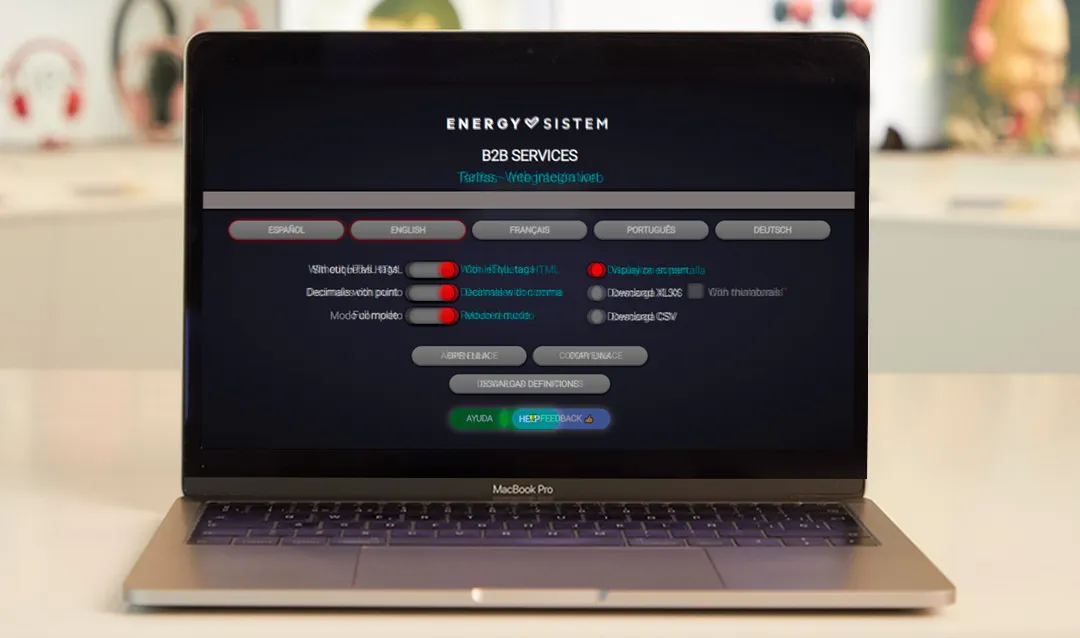
How can I view and download the information?
Data in the new pricing tool can be viewed in two different ways: in ’full mode’ with all the information available, or in a more condensed version if so required. Everything is designed to ensure quick, easy access to data whenever you need information about our products.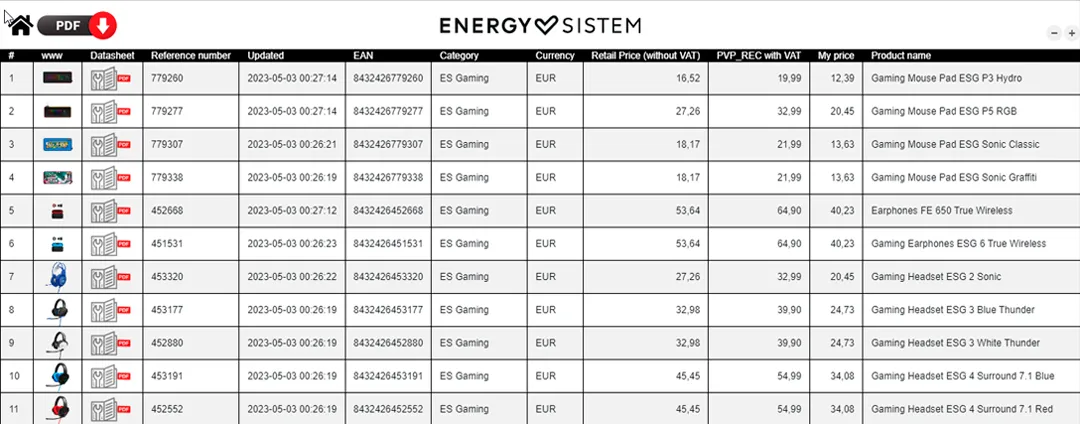
The data can be downloaded in several formats:
• Excel (XLSX)
• CSV (to automate data)
• Displayed as a web page
You can also make small changes to the settings to download the information as you prefer, e.g. enabling or disabling HTML tags, formatting numeric fields to separate decimal places, downloading product definitions, or copying links for use later on. When navigating around the new pricing tool, you will also find a ’Help’ button for more detailed instructions on how to use the tool. It will be displayed like this: We hope this new pricing tool will help you automate and streamline your processes.
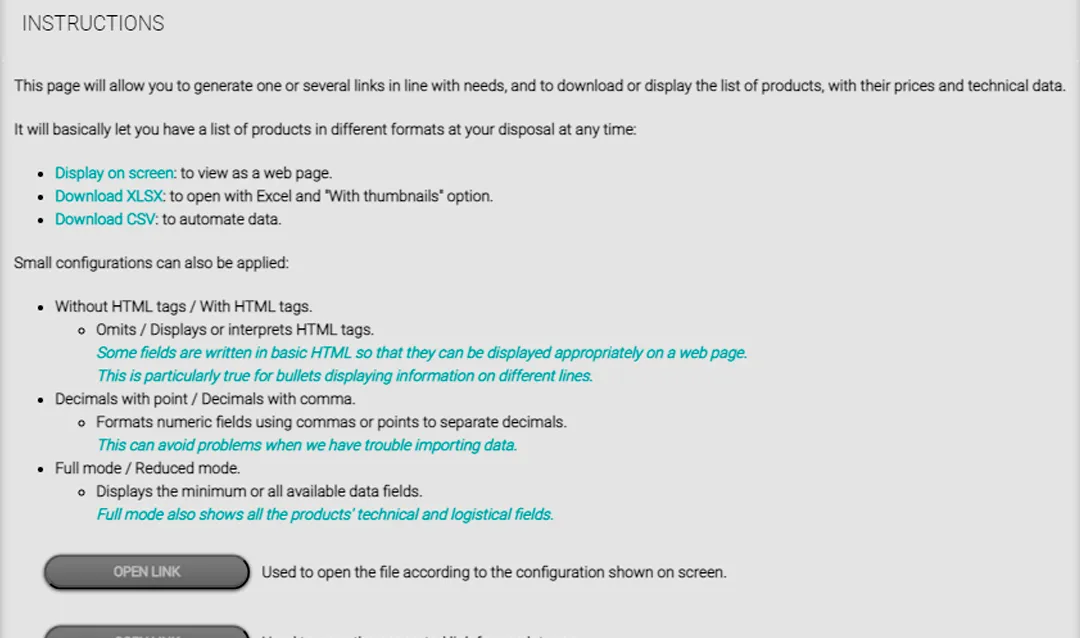
If you have any questions about the new tool, or would like further information or to make a suggestion, do not hesitate to contact your assigned sales representative, who will help you with everything you need.


